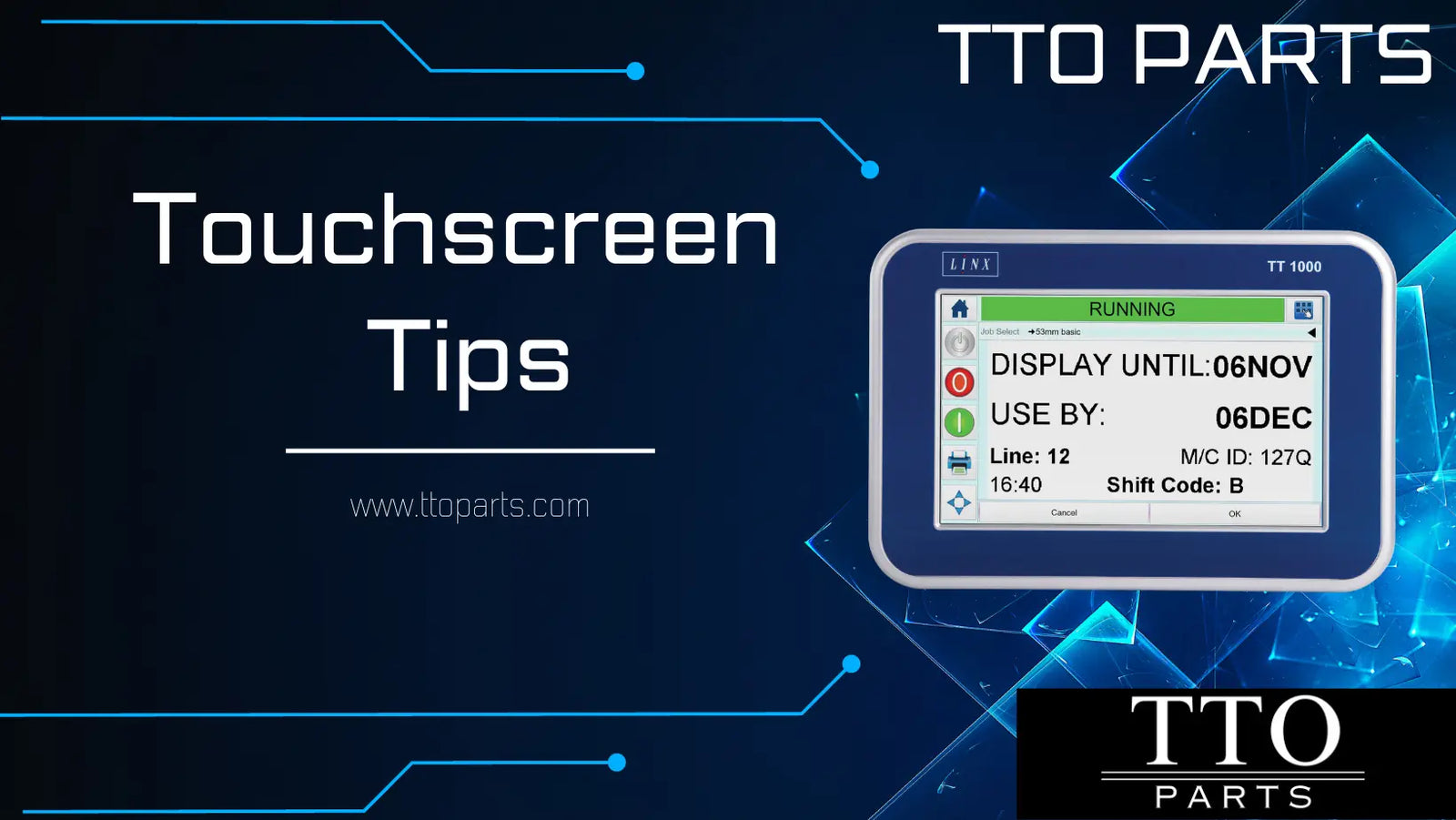Welcome to TTOparts.com, your reliable source for industrial printer parts and solutions. In this comprehensive blog post, we'll explore various touchscreen issues encountered by Videojet 6530 and 6420 users, ensuring that you're equipped with the knowledge to troubleshoot and resolve common problems of the 402789 and 407941 touchscreen LCD.
Common Issue 1: Unresponsive Touchscreen
1. Manual Recalibration:
If your touchscreen stops responding to touch, try this first:
Navigate to Settings.
Go to Setup.
Access Control.
Select Recalibrate screen.
This method might be the lucky ticket to getting your touchscreen back on track.
2. Clarity Config Software:
If manual recalibration fails, use Clarity config software on a PC:
Connect your Videojet printer to a PC with the Clarity config software installed.
Follow the software instructions to trigger the recalibration process.
This systematic approach is useful when manual recalibration falls short.
3. LCD Replacement:
If all else fails, consider replacing the LCD:
Source a compatible LCD from a reliable supplier like TTOparts.com to guarantee optimal performance.
Common Issue 2: No Power to LCD Screen
Test for Power:
Quiet Environment:
Find a quiet space, essential for this test.
Plug in Touchscreen:
Ensure the touchscreen is plugged into the printer.
Power On:
Turn on the unit and listen for a small click. Simultaneously, observe the Ethernet port – it should light up.
Possible Causes and Solutions:
V9 Touchscreen:
No backlight inverters were included in the V9 design, this means it is most likely time to replace the LCD.
V7 Touchscreen:
For V7 touchscreens, the issue might stem from either the inverter or the LCD. Consultation with our support team can guide you towards the right solution.
Common Issue 3: Dark Touchscreen with Active LEDs
In certain cases, users may encounter a situation where the touchscreen fails to light up, even though the LEDs on the printer are illuminated. This scenario points to a potential problem with the main PCB rather than the touchscreen itself.
Identifying the Issue:
Dark Touchscreen:
Observe the touchscreen to see if it remains unlit despite the LEDs on the printer being active.
Active LEDs:
If the LEDs on the printer are functioning correctly but the touchscreen remains dark, the issue is likely with the main PCB.
Navigating touchscreen issues can be challenging, but by systematically addressing each potential problem, you increase the likelihood of resolving the issue efficiently. If you find that the main PCB is the culprit behind your dark touchscreen or have any questions related to your Videojet 6530 and 6420, feel free to reach out to our dedicated support team at TTOparts.com. We're here to assist you on your troubleshooting journey. Happy printing!